Employees
Employee Single Sign-On (SSO)
Introduction
In the figure below, there are two logins. Non-Employees login with the Account Login email and password fields and Login button. Employees login by clicking the Login with Okta button. Similarly, Employees should use the Login with Okta button to in lieu of the Register button.
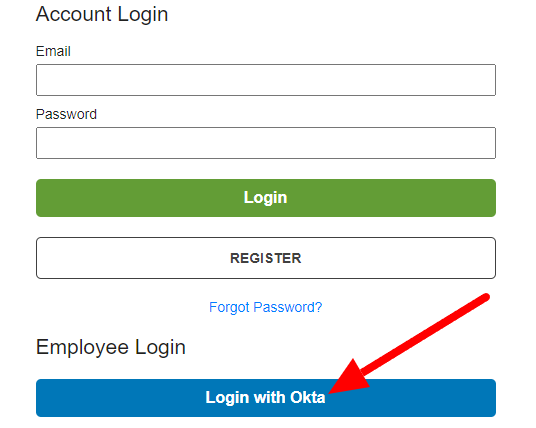
Login Flow - Not Already Logged in with Okta
Once an employee clicks the Login with Okta button, the employee will be redirected to the Okta login form. After signing in with Okta, the employee will be redirected to the signed-in private My Area of this website. If this is the first time logging in, the employee will fill out a register form before reaching the private signed-in area.
Login Flow - Already Logged in with Okta
Once an employee clicks the Login with Okta button, the employee will be redirected to the signed-in private My Area of this website. If this is the first time logging in, the employee will fill out a register form before reaching the private signed-in area.
Bidding on an Auction
Employees should sign into the website before attempting to bid on an auction. If an employee visits an auction detail page without first signing in, the bid input form will have email and password fields that are not compatible with the way that employees login with Okta.
Making a Catalog Offer
Employees should sign into the website before attempting to make an offer on a Catalog Item. If an employee visits a catalog detail page without first signing in, the offer input form will have email and password fields that are not compatible with the way that employees login with Okta.


